
すず
SBI証券のアプリからは手続きできないのでブラウザからのログインしましょう!
【設定必須】SBI証券で売買手数料を無料にする手順
SBI証券へログインし、【お客さま情報設定・変更】をタップします。
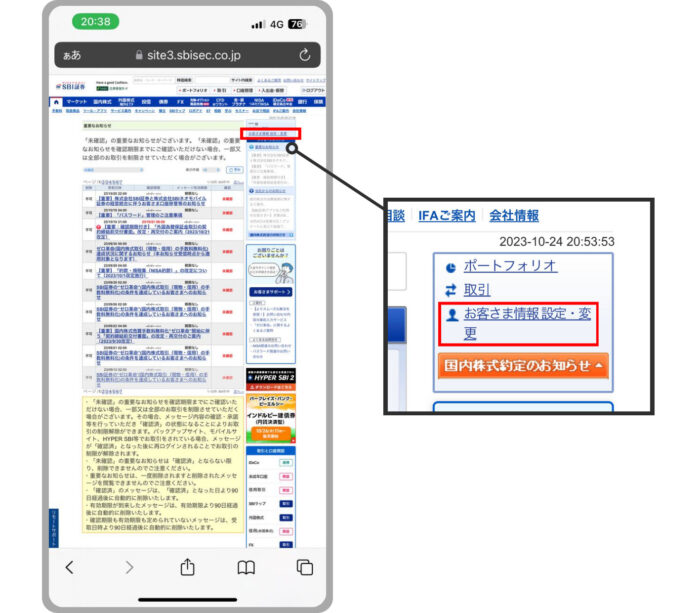
『国内株式手数料プラン』にて、【変更】をタップします。
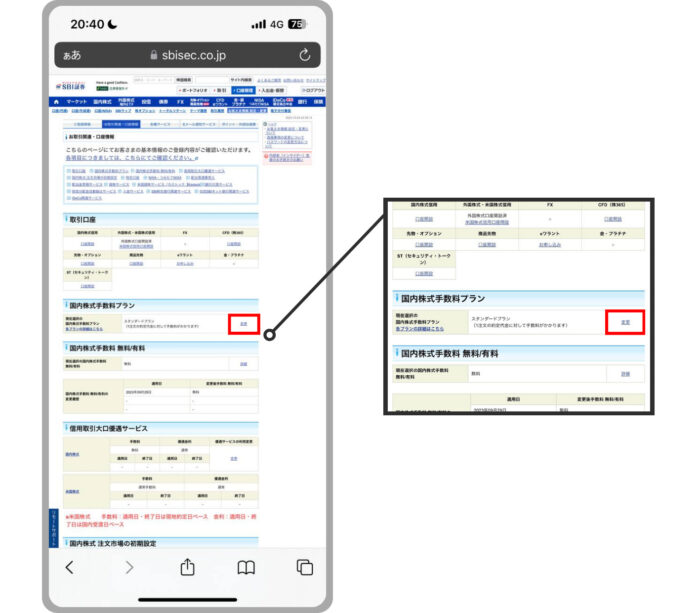
『スタンダードプラン』から『アクティブプラン』へ変更します。
アクティブプランとは?
1日の約定代金合計額に対して手数料がかかるプランです。約定代金100万円以下までは手数料無料なので、コツコツ株を買う人に向いています。
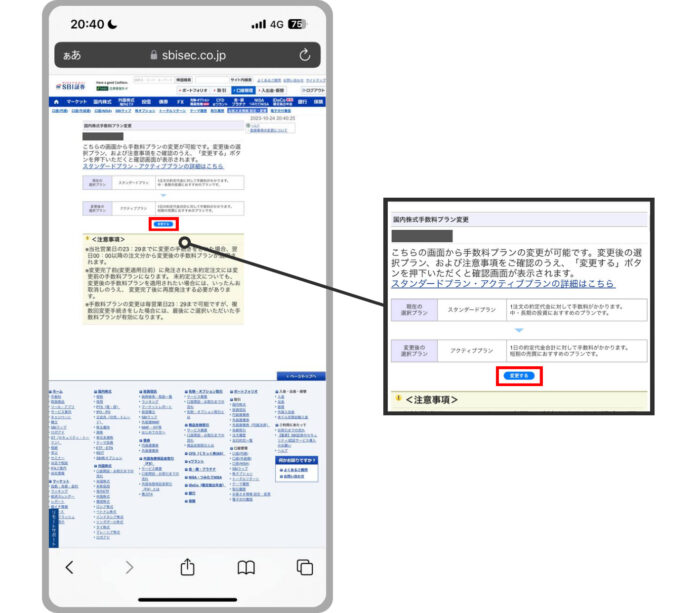
【確認して申し込む】をタップします。

以上で、設定は完了です。
変更内容の適応にはタイムラグがあるので、注意しましょう!
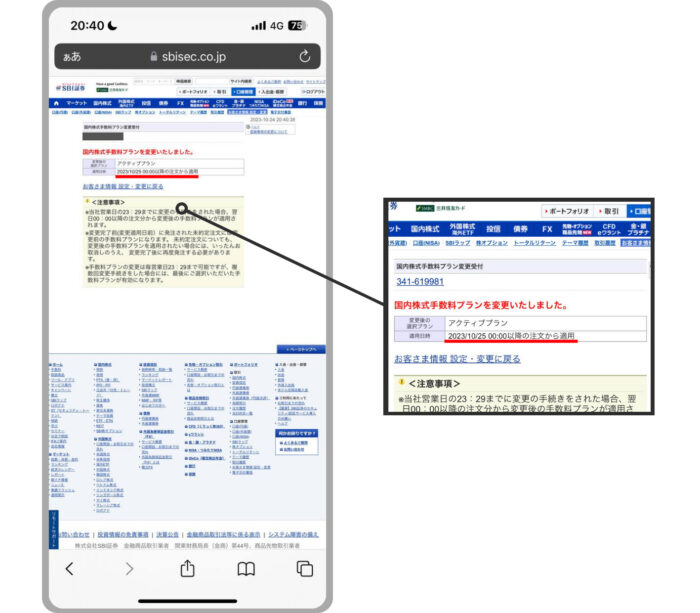
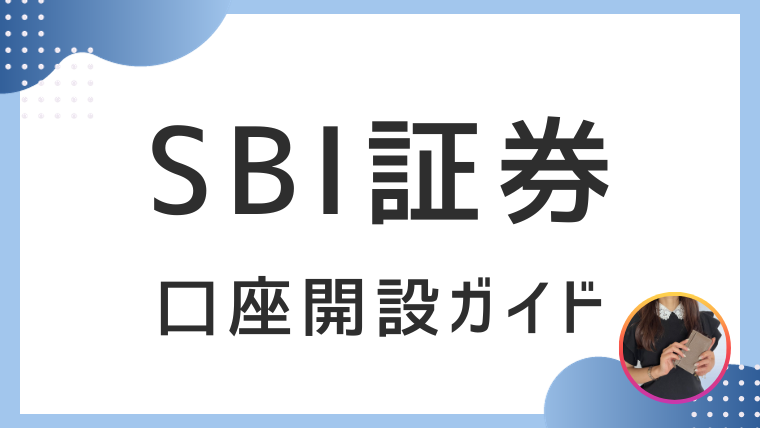
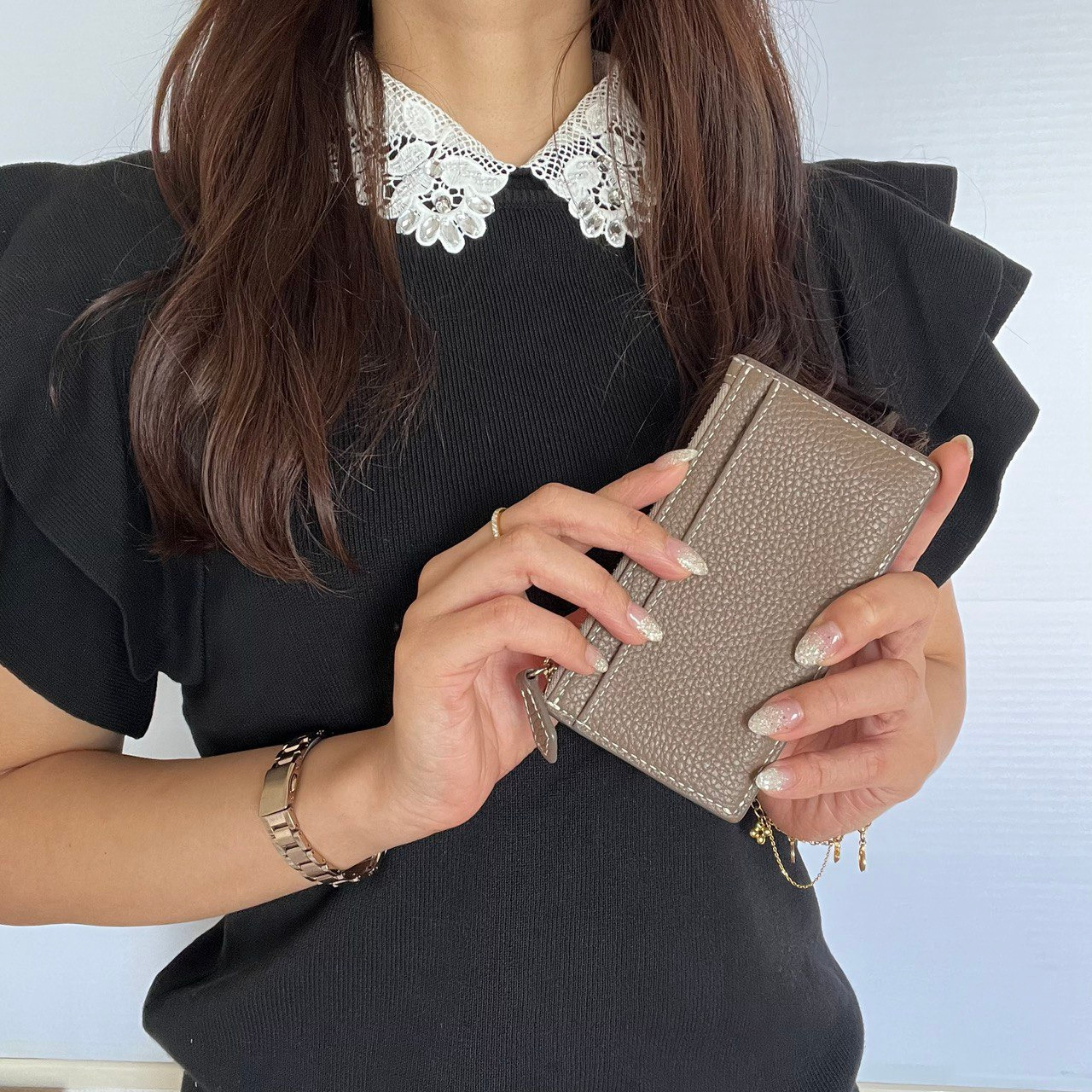
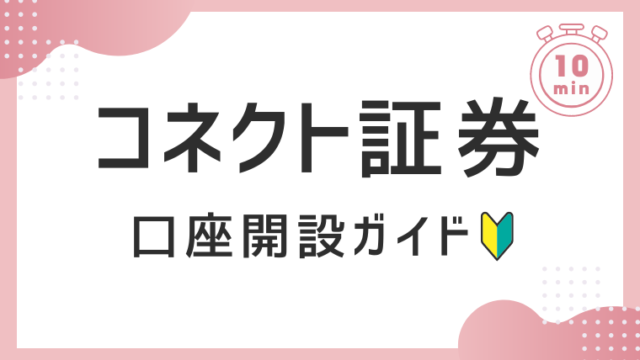
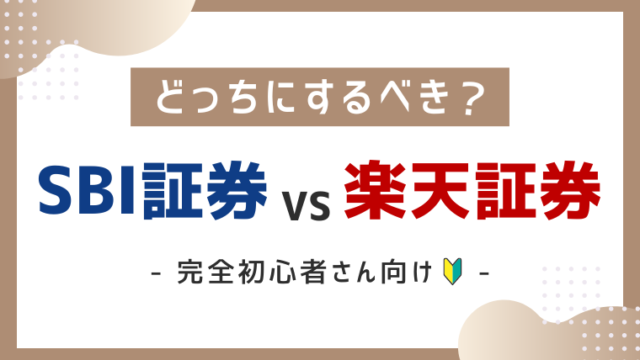
-2-640x360.png)

-5-300x169.png)
